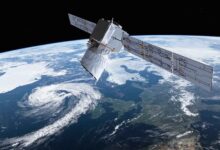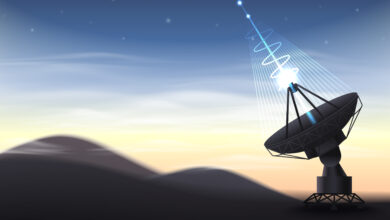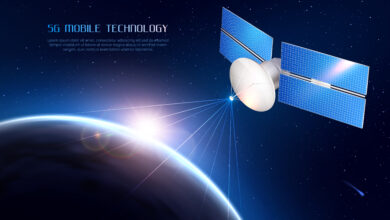Five Ways To Use A Selfie Editor Without Making Your Photo Look Fake

You just took a selfie, but it’s not what you hoped for. Maybe the lighting was bad. Maybe your skin looks tired. Or maybe your smile didn’t land just right. Don’t worry, you don’t need to retake it a hundred times. A selfie editor can help you fix small things fast. But here’s the trick: you want to make it better without making it look fake.
So, how do you do that? Below are five ways to edit a selfie and still keep it real.
Start With Small Fixes
Many people go straight to filters. But filters often blur your whole face or change the colors too much. If your photo looks like someone else by the time you’re done, it’s probably too far.
Instead, start with minor, natural edits. Use the selfie editorto remove a blemish or smooth out under-eye circles. You’re not changing your face, you’re just cleaning up the photo.
Think of it like brushing your hair before a picture. You’re still you. Just a little more polished.
Use Skin Tools Carefully
Most selfie editors include a tool to smooth your skin. This helps with shine, fine lines, or small marks. But if you use it too much, your face will look flat or plastic.
Set the slider low. One or two levels is enough for most people. You still want to see texture, pores, freckles, or little lines on your skin. Those things make your photo feel real.
You can also use tools that target specific areas. Instead of smoothing your whole face, just fix the parts that stand out, like a red spot or dry patch.
Brighten Your Eyes And Smile
Eyes and teeth are easy places to go too far. Many apps let you make your eyes bigger, brighter, or wider. They also let you whiten your teeth with one tap.
Here’s the key: just brighten what’s already there. A slight lift helps if your eyes look tired. If your smile looks a bit dull in the lighting, a soft teeth whitener works great.
But don’t go to the max. People will notice if your eyes are glowing white or your teeth look like paper. The best selfie editor tools let you slide the intensity down. That’s what you want to use.
Fix The Lighting First
Sometimes the photo isn’t bad, it’s just the lighting that’s off. Before you edit your face, fix the light. A good editor should have tools to adjust brightness, contrast, and shadows.
Start with exposure. If the photo is dark, add a little light. If it’s too bright, bring it down a notch. Then tweak the contrast to help your features stand out more clearly.
Fixing the light is one of the easiest ways to edit selfie without changing your actual features. It also keeps the edits subtle because better lighting makes everything else look more natural.
Keep Your Face Looking Like Your Face
It’s easy to get caught up in sliders. Bigger eyes? Smaller nose? Sharper jawline? A few swipes and you might end up looking like someone else entirely.
But your face is already great. An editor should help bring out your features, not swap them out. Avoid reshaping your face unless something in the photo came out warped. Even then, move things just a little.
The best edits are the ones no one notices. People will just think you look well-rested, happy, and glowing, like you on a good day.
Bonus Tip: Save The Original
When you edit a selfie, always keep the original version. That way, you can check if your changes still look real. It’s also a good way to remind yourself how small tweaks make a big difference.
Most apps let you compare before-and-after views. Use that feature to decide if your edit still feels like you, or if you’ve changed too much.
Final Thoughts
You don’t need to hide your face or use heavy filters to feel good in photos. With the right tools and a light touch, an editor can help you fix small things and show your best side.
Just remember: less is more. Start with the basics, fix lighting, smooth gently, and brighten your eyes. Don’t try to change your whole look. You’re not editing to become someone else. You’re editing to feel confident about posting a picture that still looks like you.